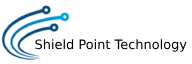About ShieldPoint Technology
Founded in the heart of Seattle, ShieldPoint Technology has rapidly grown into a trusted leader in the cybersecurity landscape. Our journey began with a simple yet powerful vision: to make robust digital security accessible and manageable for everyone, from individual users to sprawling enterprises. We believe that in an increasingly connected world, peace of mind comes from knowing your digital assets are protected by experts who genuinely care.
Our team is our greatest asset. Comprised of certified cybersecurity professionals, seasoned IT specialists, and dedicated support staff, we bring a wealth of experience and a passion for problem-solving to every interaction. We continuously invest in training and stay ahead of the curve on emerging threats and cutting-edge defense mechanisms. This commitment to excellence ensures we provide not just solutions, but also education and empowerment to our clients.
At SecurePoint, customer support isn't just a department; it's the cornerstone of our philosophy. We understand that cybersecurity can be complex and, at times, daunting. That's why we prioritize clear communication, prompt responses, and effective resolutions. Whether you're facing an active threat, need guidance on prevention, or simply have a question about your security software, our team is here to provide unparalleled assistance with patience and expertise.
Our Mission: To deliver peace of mind through robust security technology and responsive, expert human support, empowering our clients to operate confidently and securely in a dynamic digital world. We are committed to innovation, integrity, and fostering lasting partnerships built on trust and tangible results.